I used to have a serious love hate relationship with Instagram. I loved that it showcased beautiful pictures but I hated how much time it took to upload my photo to google drive, download it to my phone, upload to Instagram and type the caption on my phone… not to mention type all the hashtags (the worst!) I admit, that doesn’t sound like the best system, so I tried numerous social media scheduling apps and still couldn’t get myself motivated to post to Instagram and I tried them all…
Enter Planogr.am.
As a creative, and photographer, there’s no doubt that I’m a visual person. The problem I kept running into with other scheduling apps was that every time I uploaded a photo I deleted it right away because I didn’t like how it looked in my feed. And although some may think its crazy to care about how your feed looks, its definitely something that creatives and photographers care about. In sorts, Instagram is a mini portfolio, and just like your website, you wouldn’t want to throw something in there that brings the whole portfolio down.
So, I recently discovered Planogr.am and my Instagram game has changed dramatically! Planogr.am allows you to upload 100s of photos at a time and lets you drag and drop in the order you want to post in a visual feed. It’s built to look like your Instagram feed so the people like me, who want a great looking feed for their business, can do so super easily without having to upload and delete pictures. You can schedule as far in advance as you want and schedule an unlimited amount of pictures. Hallelujah! No more worrying about posting daily! If you’re already loving it, you can click here for a free trial!
You do, however, still need to push the post to Instagram via a notification on your phone but that’s a small downfall to the amount of time and stress it saved me. Now, I can upload pictures directly from my computer (thank goodness) drag and drop them into my feed, type the captions on my computer (huge time saver) and schedule it! I’ve been able to post nearly three times a day now that I started using this app and to be honest, I used to be horrible at it and posted more like 1 time every 3 weeks! I was awful, and was definitely not taking advantage of this great marketing platform.
So here’s my current system:
- Export pictures from Lightroom (My editing software) onto a folder in my desktop called for instagram.
- Upload this folder into planogram after every session and see which ones would look good in the feed. Delete the ones that don’t.
- Schedule about 15 posts in one sitting writing captions for each and scheduling for morning afternoon and night.
- Once the notification comes, I post to instagram, then go in my notes section and copy all my hashtags!
Quick tip: To streamline your hashtagging process (seriously takes so much time if you don’t) make a collection of hashtags in your notes on your phone. Make collections for different types of posts: Weddings, Engagements, Travel, Adventure, Me and Scott (My examples). You can then either copy and paste from your notes each time and put theses in your first comment OR you can make a keyboard shortcut on your phone. For more information on creating keyboard shortcuts, stay tuned for next week’s post!
Disclaimer: Planogr.am costs $6.00/month. It’s one of my favorite $6.00 I ever spent! If you want to jump on the bandwagon of all the benefits this little app may have for you, you can check it out here!
**Since using planogr.am I’ve gotten two wedding inquiries via Instagram (as compared to 0 before!)**
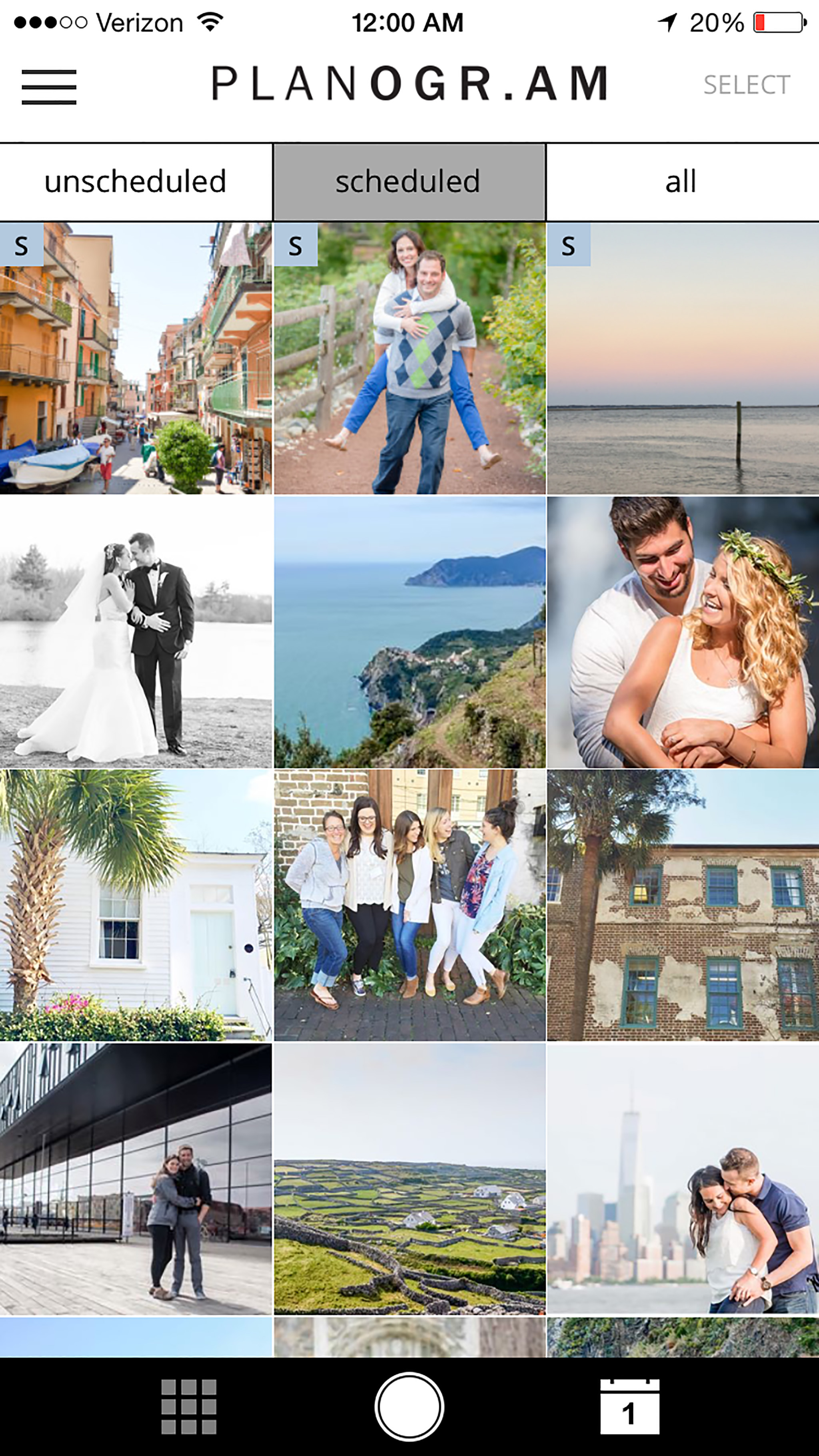
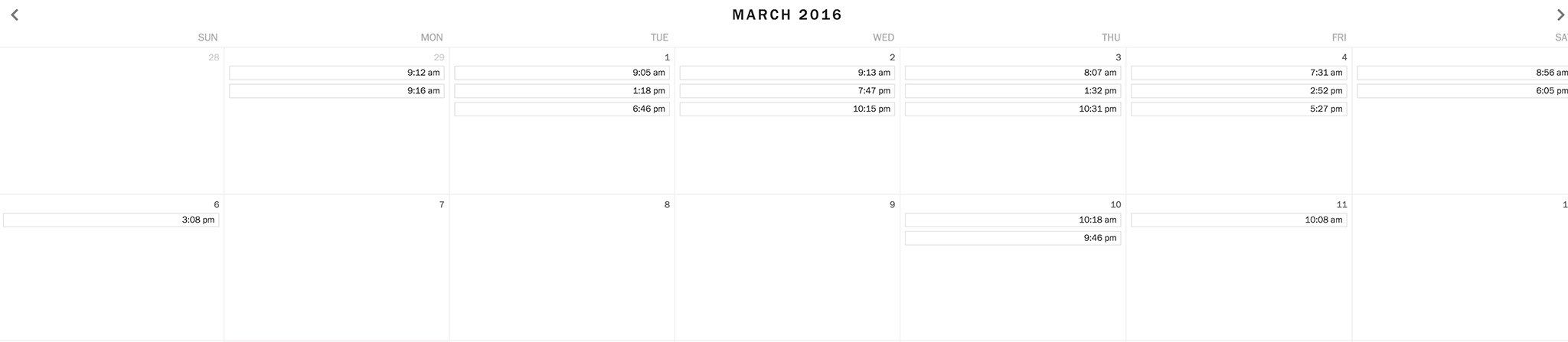
comments +