First of all, if you’ve never heard of Trello, you should just go download it right now. It’s free for the basic subscription and that’s really all I use anyway. Trello is a to-do list app that lets you customize multiple “lists” and “boards” any way you want. If you’re like me, and love pen and paper and you’re thinking: NO WAY am I using anything but my trusty planner, just hear me out. I will admit, I still have a planner and do love using it occasionally. It still feels great to write things down, cross them off, highlight them, cross them off AGAIN. Anyone else do this? Just me? Oh..okay…moving on.
So, here’s exactly how I organize my Trello:
First, it starts with a board (think of this set-up as a family tree breaking down into smaller and smaller parts). My board is simply called “LLP-LAURA” (My mom also has a board and I have boards for a few other things as well, but today we’re just talking about one board!)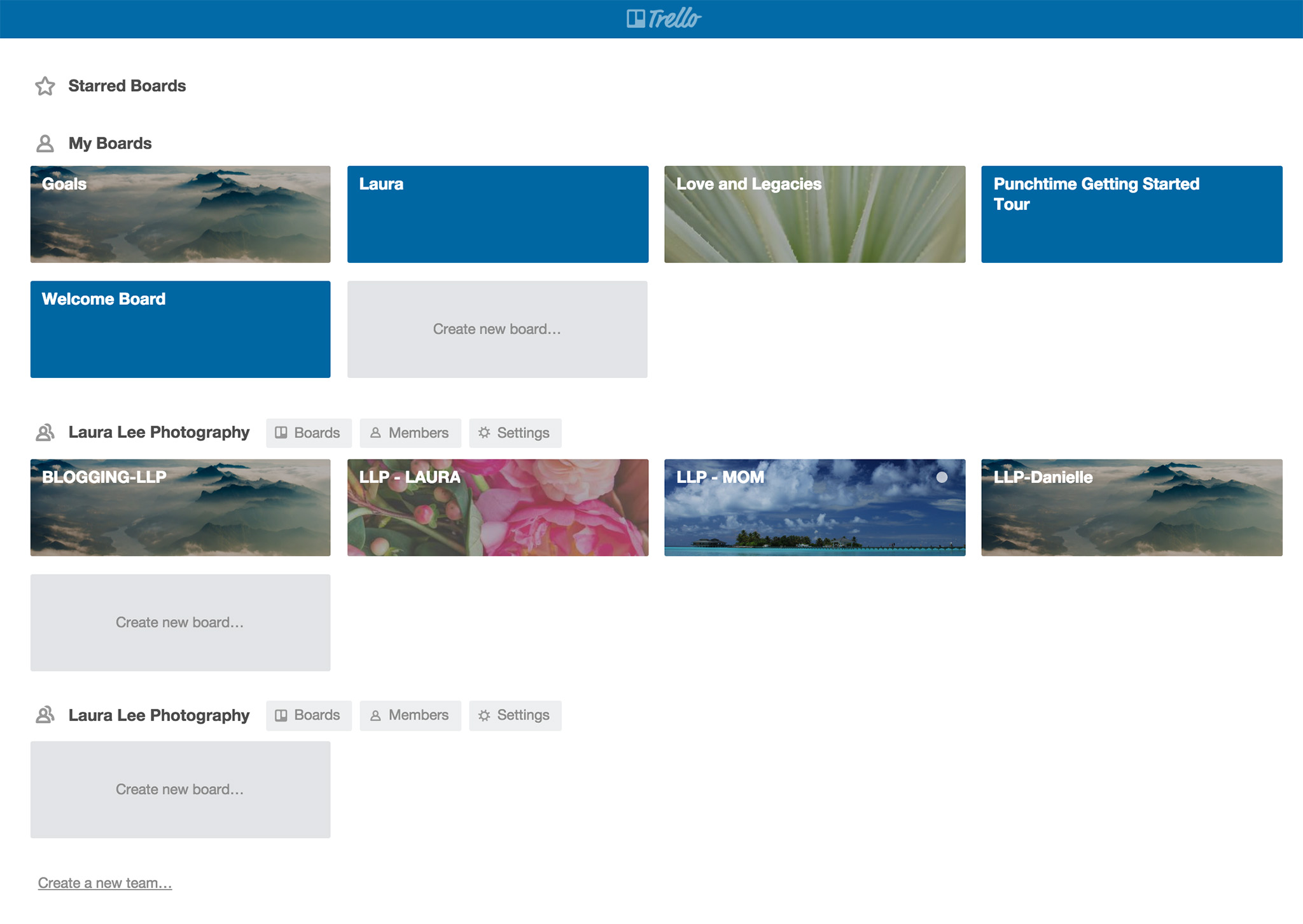
Within this board I have all my lists.
When I first started, I used to have “Urgent, To-Do, Done, Current Weddings, Current Engagement Session, Personal Editing, Blogging, and On-going.” After I worked with this system for a while I realized that I was putting nearly everything in the urgent list and wasn’t prioritizing anything. Clearly, not everything was urgent. Recently, I changed my lists to read like this:
“Monday, Tuesday, Wednesday, Thursday, Friday, Done, To-Do, On-Going”
At the beginning of each week, or on a Sunday night, I write down everything in the “TO-DO” List that I can think of that needs to be done that week or in the future. Then, I divi it up between the daily lists until the To-do List is totally empty and my week is planned out of what I’m going to do each day. On these lists I also include my personal things, like what I am going to have for lunch or breakfast (if I planned that well) and what and when I’m going to work out. Seeing these things on my to-do list rather than just “knowing” I should do them helps.
Next, I move all the lists that I’m not using on a given day and I move them to the end of the board, hopefully so that I can’t see them. I noticed how distracted I was getting by the things that weren’t urgent and my ADHD tendencies were out of control. I was constantly trying to multitask and therefore not crossing anything off my list.
Once I had a list for the day, I broke it up into times of when each task was going to start, like a timeline for my day. I know this seems CRAZY, but I found over the last few years that if I’m not trying to beat the clock I dilly dally through my tasks and don’t accomplish nearly as much as I hope for the day, and then I get aggravated with myself for being unproductive. On the days where I remember to break it down like this, I accomplish nearly everything I want and have time at the end of the day to myself. It can look a little something like this: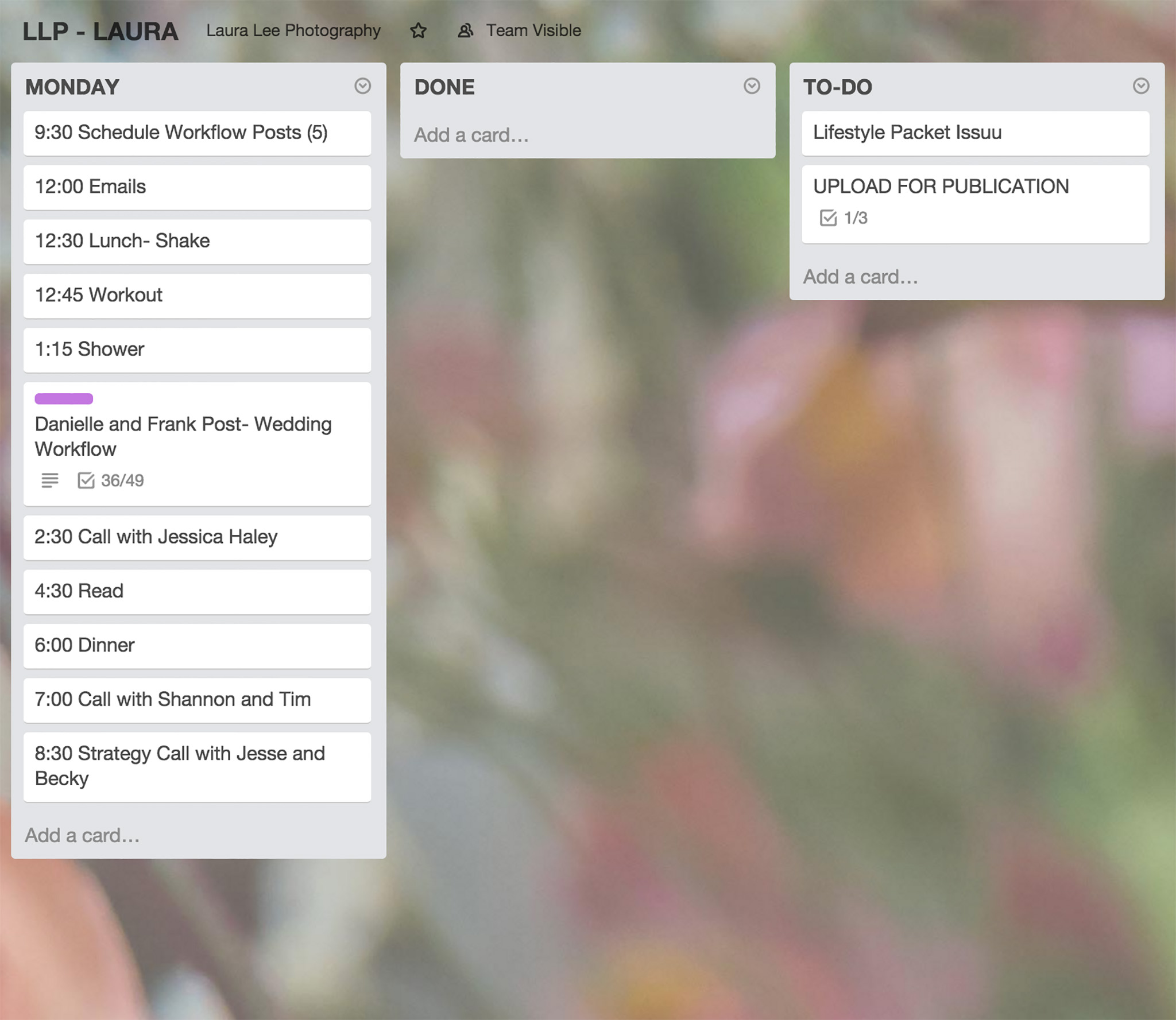
Then, I turn on Noisli, my white noise app, turn on SelfControl to keep me from going on social media, maybe throw some pandora on and get to work. I also use pomello, a Trello plug-in that sets a clock to run 25 minutes of working tasks and then a 5 minute break. To read more about these apps, check out the post here on my favorite free productivity apps!
Stay tuned for how I use a “BLOGGING” board and what I keep in my “ON GOING” Board.
Join me every Wednesday for my new series, Workflow Wednesdays!
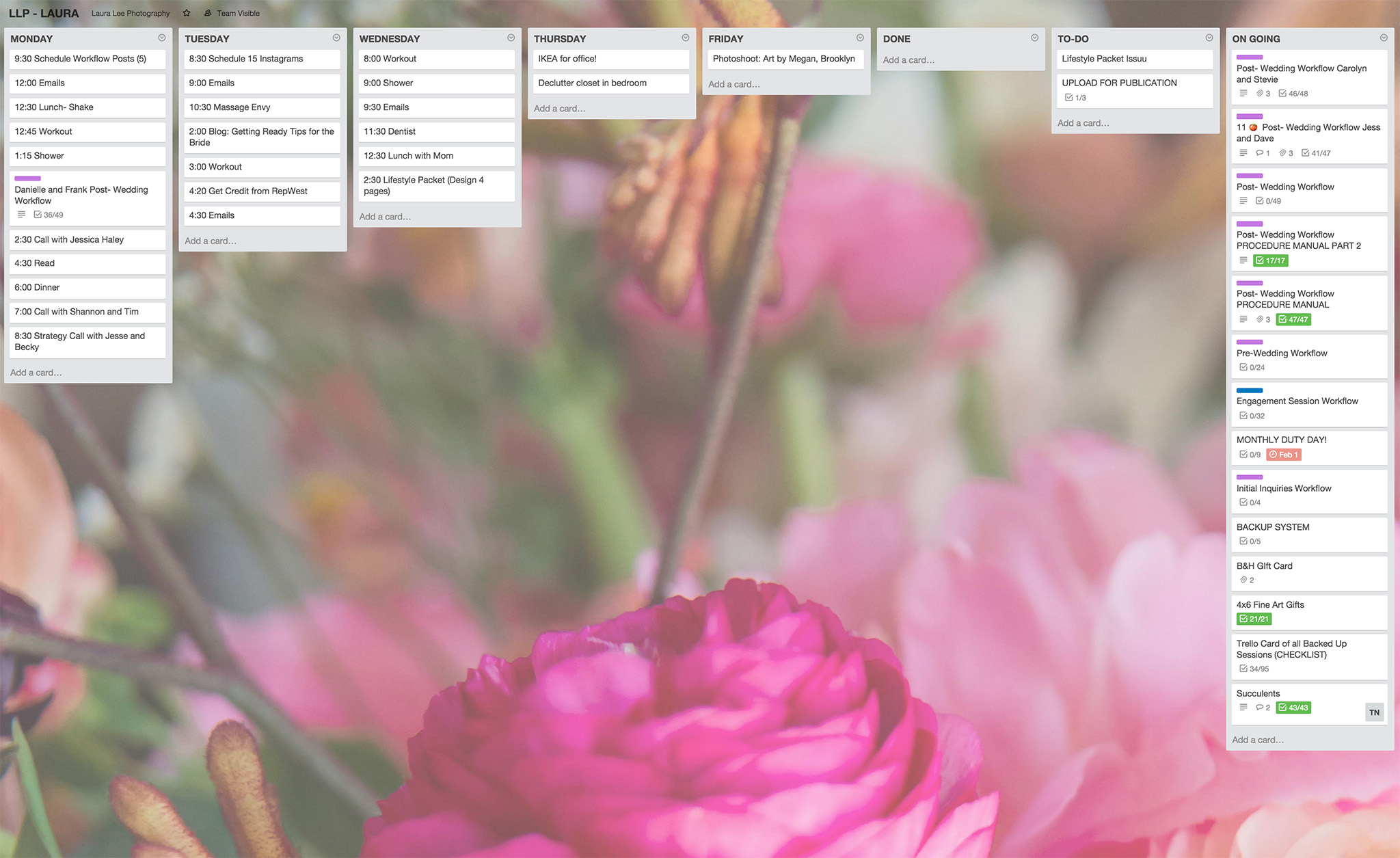
comments +